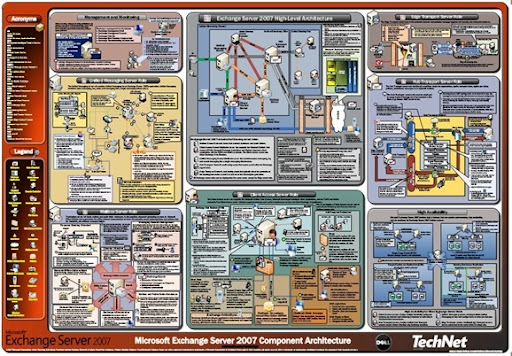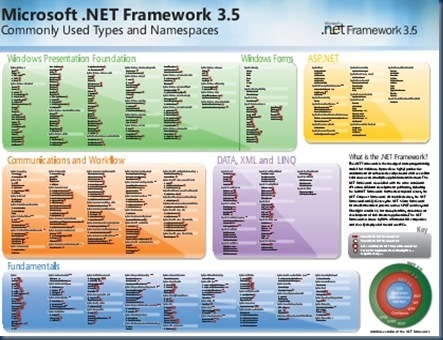Help text for any command-let in PowerShell can be viewed by executing "help cmdletName" or "get-help cmdletName". At first glance there's no difference between the two, both emits the relevant help to PowerShell's console, but under the cover they are completely different command types:
PS > (help get-command).gettype().fullname
System.Object[]
PS > (get-help get-command).gettype().fullname
System.Management.Automation.PSCustomObject
All members type of 'help get-command' are strings, while 'get-help get-command' returns rich PSCustomObject:
PS > (help get-command) | foreach {$_.gettype()}
IsPublic IsSerial Name BaseType
-------- -------- ---- --------
True True String System.Object
True True String System.Object
...
PS > (get-help get-command) | foreach {$_.gettype()}
IsPublic IsSerial Name BaseType
-------- -------- ---- --------
True False PSCustomObject System.Object
Now with Get-Member, which returns different type names:
PS > (help get-command) | gm
TypeName: System.String
PS > (get-help get-command) | gm
TypeName: MamlCommandHelpInfo
One might think (as I did) that "help" is a built-in alias for get-help:
PS > Get-Alias -name h* | format-table -auto
CommandType Name Definition
----------- ---- ------ ----
Alias h Get-History
Alias history Get-History
There is no such alias for get-help. Another test:
PS > get-alias | where {$_.Definition -match "Get-Help"}
No output. Typing help or get-help separately shows different output formats. Executing "Help" emits a list of PowerShell's built-in aliases, cmdlets, providers and about help files. It also supports paging (one screen at a time). On the other hand get-help outputs the help for the get-help cmdlet with no paging support.
So, what is "help"? Lets try get-command:
PS > get-command help | ft -auto
CommandType Name Definition
----------- ---- ----- -----
Function help param([string]$Name,[string[]]$Category=@('All')...
Application help.exe C:\WINDOWS\system32\help.exe
Ah.. help is a function while get-help is a cmdlet. To view the source of the help function (edited):
PS > (dir function:\help).definition
(...)
if ($Detailed)
{
#Detailed and #Full are in different sets..let get-help cmdlet handle the error
get-help $Name -Full -Detailed | more.com
return;
}
if ($Examples)
{
#Examples and #Full are in different sets..let get-help cmdlet handle the error
get-help $Name -Full -Examples | more.com
return;
}
(...)
You can see that behind the scenes, the help function is kind of a proxy command. It pipes the typed help command and parameters to get-help and then pipes the result to more.com to support paging.
Moreover, when you want to access certain member (like examples) to display a specific code example:
PS > (get-help get-command).examples.example[0]
-------------------------- EXAMPLE 1 --------------------------
C:\PS>get-command
This command retrieves information about all of the Windows PowerShell cmdlets....
Try the same with help and you'll get an error:
PS > (help get-command).examples.example[0]
Cannot index into a null array.
At line:1 char:37
+ (help get-command).examples.example[0 <<<< ]
So, if you need access to specific members of a certain cmdlet using the above examples use get-help. If you know other differences, please post them in the comments box.