This script invokes a Windows Messenger like dialog, sending messages to the current user. You can call it in two ways:
Static
New-Popup.ps1 -message "hello world" -title "PowerShell Popup"
The form pops up at the right hand side, above the system tray and waits for the user to close it via the Close button. Script execution is halted until the form is closed.
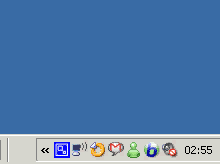
With animation
New-Popup.ps1 -slide -message "hello world" -title "PowerShell Popup"
The dialog is sliding, no close button, it waits for a specified number of seconds based on the $wait parameter and then closes it self. Script execution is halted until the form is closed.
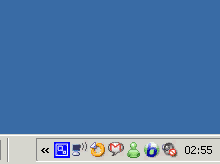
The script can be also downloaded here.
###################################
## New-Popup.ps1
##
## Messenger like popup dialog
##
## Usage:
## New-Popup.ps1
## New-Popup.ps1 -slide -message "hello world" -title "PowerShell Popup"
param(
[int]$formWidth=200,
[int]$formHeight=110,
[string]$title="Your title here",
[string]$message="Your message here",
[int]$wait=4,
[switch]$slide
)
[void][reflection.assembly]::LoadWithPartialName("System.Windows.Forms")
###############################
# extract powershell icon if doesn't exist
$icon = "$env:temp\posh.ico"
if( !(test-path -pathType leaf $icon)){
[System.Drawing.Icon]::ExtractAssociatedIcon((get-process -id $pid).path).ToBitmap().Save($icon)
}
###############################
# Create the form
$form = new-object System.Windows.Forms.Form
$form.ClientSize = new-object System.Drawing.Size($formWidth,$formHeight)
$form.BackColor = [System.Drawing.Color]::LightBlue
$form.ControlBox = $false
$form.ShowInTaskbar = $false
$form.FormBorderStyle = [System.Windows.Forms.FormBorderStyle]::FixedSingle
$form.topMost=$true
# initial form position
$screen = [System.Windows.Forms.Screen]::PrimaryScreen
$form.StartPosition = [System.Windows.Forms.FormStartPosition]::Manual
if($slide){
$top = $screen.WorkingArea.height + $form.height
$left = $screen.WorkingArea.width - $form.width
$form.Location = new-object System.Drawing.Point($left,$top)
} else {
$top = $screen.WorkingArea.height - $form.height
$left = $screen.WorkingArea.width - $form.width
$form.Location = new-object System.Drawing.Point($left,$top)
}
###############################
## pictureBox for icon
$pictureBox = new-object System.Windows.Forms.PictureBox
$pictureBox.Location = new-object System.Drawing.Point(2,2)
$pictureBox.Size = new-object System.Drawing.Size(20,20)
$pictureBox.TabStop = $false
$pictureBox.SizeMode = [System.Windows.Forms.PictureBoxSizeMode]::StretchImage
$pictureBox.Load($icon)
###############################
## create textbox to display the message
$textbox = new-object System.Windows.Forms.TextBox
$textbox.Text = $message
$textbox.BackColor = $form.BackColor
$textbox.Location = new-object System.Drawing.Point(4,26)
$textbox.Multiline = $true
$textbox.TabStop = $false
$textbox.BorderStyle = [System.Windows.Forms.BorderStyle]::None
$textbox.Size = new-object System.Drawing.Size(192,77)
$textbox.Cursor = [System.Windows.Forms.Cursors]::Default
$textbox.HideSelection = $false
###############################
## Create 'Close' button, when clicked hide and dispose the form
$button = new-object system.windows.forms.button
$button.Font = new-object System.Drawing.Font("Webdings",5)
$button.Location = new-object System.Drawing.Point(182,3)
$button.Size = new-object System.Drawing.Size(16,16)
$button.Text = [char]114
$button.FlatStyle = [System.Windows.Forms.FlatStyle]::Flat
$button.Add_Click({ $form.hide(); $form.dispose() })
if($slide) {$button.visible=$false}
###############################
## Create a label, for title text
$label = new-object System.Windows.Forms.Label
$label.Font = new-object System.Drawing.Font("Microsoft Sans Serif",8,[System.Drawing.FontStyle]::Bold)
$label.TextAlign = [System.Drawing.ContentAlignment]::MiddleLeft
$label.Text = $title
$label.Location = new-object System.Drawing.Point(24,3)
$label.Size = new-object System.Drawing.Size(174, 20)
###############################
## Create a timer to slide the form
$timer = new-object System.Windows.Forms.Timer
$timer.Enabled=$false
$timer.Interval=10
$timer.tag="up"
$timer.add_tick({
if(!$slide){return}
if($timer.tag -eq "up"){
$timer.enabled=$true
$form.top-=2
if($form.top -le ($screen.WorkingArea.height - $form.height)){
#$timer.enabled=$false
$timer.tag="down"
start-sleep $wait
}
} else {
$form.top+=2
if($form.top -eq ($screen.WorkingArea.height + $form.height)){
$timer.enabled=$false
$form.dispose()
}
}
})
## add form event handlers
$form.add_shown({
$form.Activate()
(new-Object System.Media.SoundPlayer "$env:windir\Media\notify.wav").play()
$timer.enabled=$true
})
## draw seperator line
$form.add_paint({
$gfx = $form.CreateGraphics()
$pen = new-object System.Drawing.Pen([System.Drawing.Color]::Black)
$gfx.drawLine($pen,0,24,$form.width,24)
$pen.dispose()
$gfx.dispose()
})
###############################
## add controls to the form
## hide close button if form is not sliding
if($slide){
$form.Controls.AddRange(@($label,$textbox,$pictureBox))
} else {
$form.Controls.AddRange(@($button,$label,$textbox,$pictureBox))
}
###############################
## show the form
[void]$form.showdialog()

 I've just received my
I've just received my 

