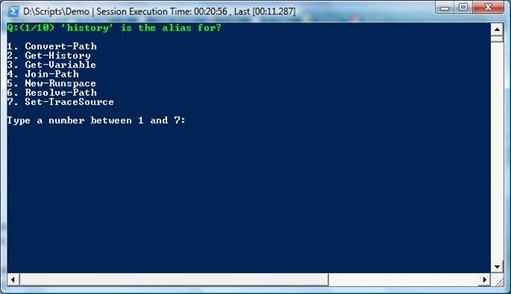In response to Steve's Scripting/Sysadmin Meme
How old were you when you started programming?
I was 27 when I started to write HTML/ASP pages.
What was your first machine?
My first real computer was Windows 95 PC. When I was 12 (I think), my uncle gave me a Texas Instruments (I can't remember the model name) but at that time I wasn't a computer geek.
What was the first real script you wrote?
Looping through ADO recordset and populating Active Server Pages (ASP).
What scripting languages have you used?
JavaScript/DHTML, VBScript/JScript.
Now that PowerShell is out all other scripting languages are set aside.
What was your first professional sysadmin gig?
I started as a sysadmin in a government institution back in 1998 and I'm still holding that position (aside from one year in which I left and returned).
If you knew then what you know now, would have started in IT?
Yes. Ever since I have been in the field I have found that being in IT brings out the best in me.
If there is one thing you learned along the way that you would tell new sysadmins, what would it be?
Learn to script! Knowing to script is your sysadmin added value, sorts of a 'super sysadmin' if you will. You'll be able to do magic when your boss wants something that the GUI can't provide.
What’s the most fun you’ve ever had scripting?
Every day that passes with Windows PowerShell scripting is a great deal of fun. I learn something new every day.
Who am I calling out?
Alexandair Nicolic, Rolf Masuch and Andy Schneider